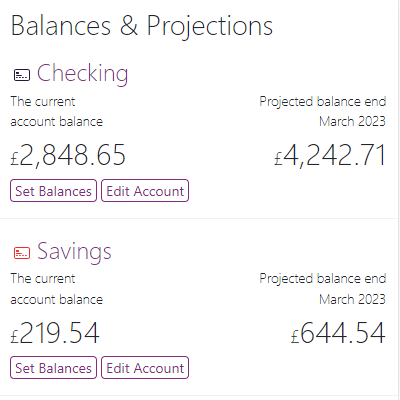Step 1: Update Your balances
Set the current balances for any of the accounts known to Budget.
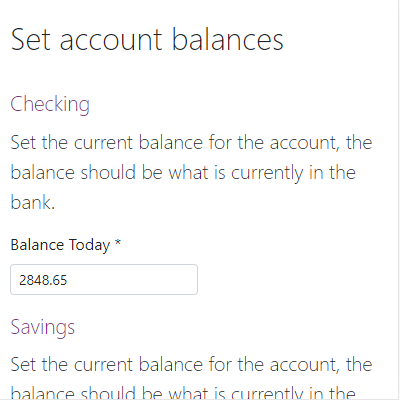
Once you have added all your income and expenses to your Budget, there are two parts to the workflow. Check below to see how it works.
Learn how to define your Budget with our Getting Started page.
Set the current balances for any of the accounts known to Budget.
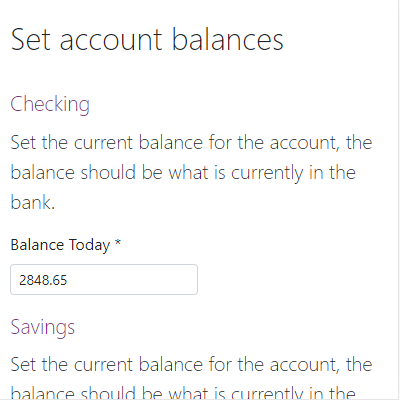
For the current month, we need to know which items have already been accounted for. Select the budget item and "Mark as Paid".
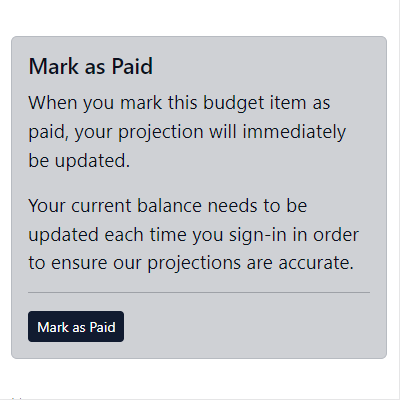
Once we know your starting balances and everything due to come in and go out, we can generate your projections.