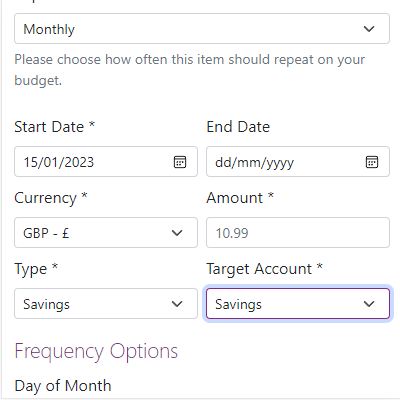Step 1: Select Add Savings
From the Budget Overview select the add savings button, this will take you to the form, so you can add all the necessary details.
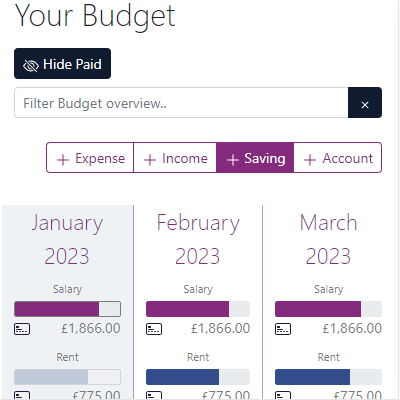
To create a new savings budget item please follow the steps below.
From the Budget Overview select the add savings button, this will take you to the form, so you can add all the necessary details.
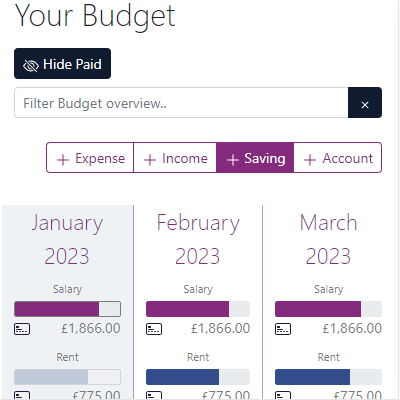
Choose the account the savings should be deducted from, this will typically be your main debit or checking account.
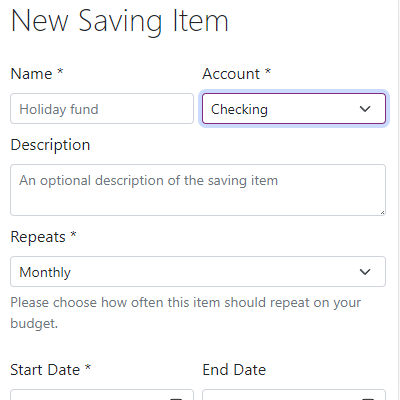
Choose the target account, this is the account the savings will be transferred into. Our projections will allow you to see how your savings will grow over time.