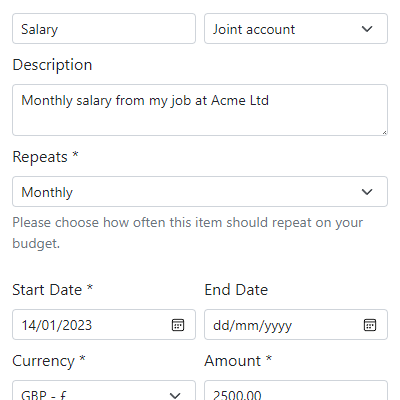Step 1: Select Add Income
From the Budget Overview select the add income button, this will take you to the form, so you can add all the necessary details.
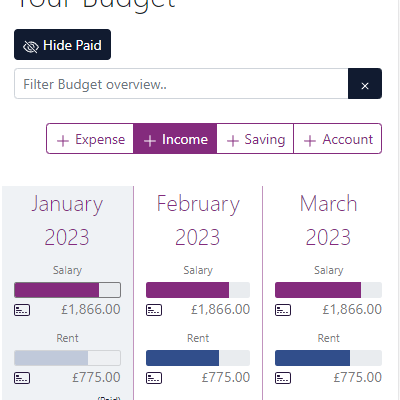
To create a new income budget item please follow the steps below.
From the Budget Overview select the add income button, this will take you to the form, so you can add all the necessary details.
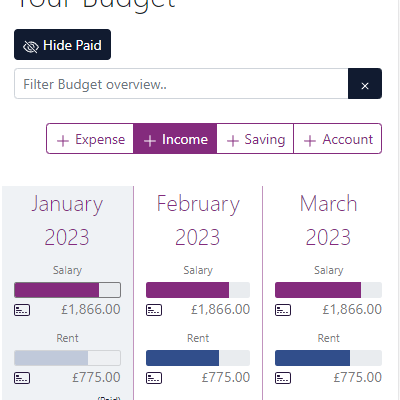
Choose the account the income will go into. If you need to add a new account please review our getting started page.
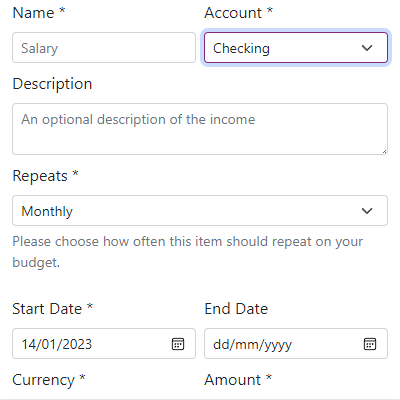
Set all the required information, at a minimum we need to know the frequency, the start date and the amount. The amount should be the value you receive after any local taxes.