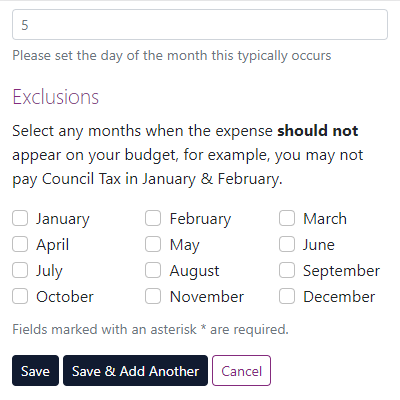Step 1: Select Add Expense
From the Budget Overview select the add expense button, this will take you to the form, so you can add all the necessary details.
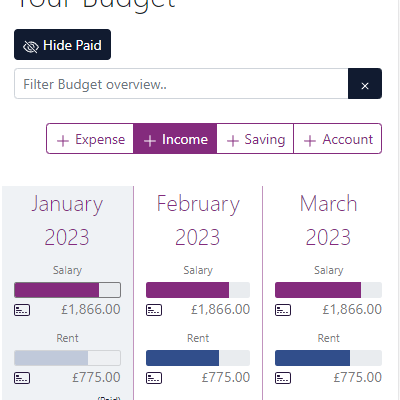
To create a new expense budget item please follow the steps below.
From the Budget Overview select the add expense button, this will take you to the form, so you can add all the necessary details.
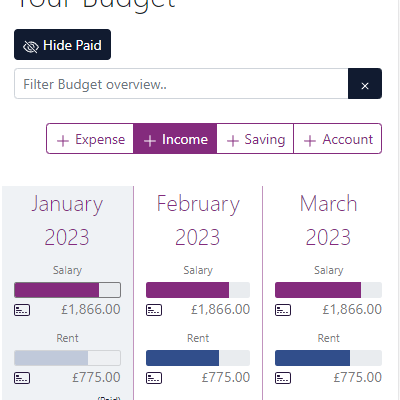
Choose the account the expense will be deducted from.You will also need to choose the repeat frequency, you can choose, monthly, annually or one-off.
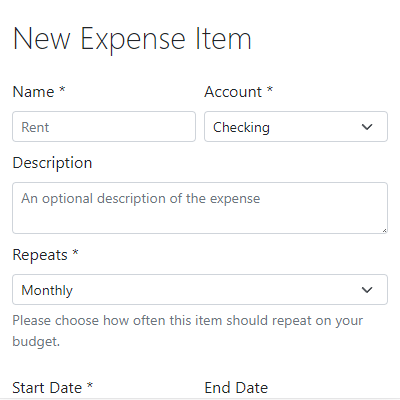
If the expense repeats monthly, set any exclusions. In the UK we typically don't pay Council Tax in Feb and March. If you tick Feb and March, the expense will not appear on your Budget during the excluded months.