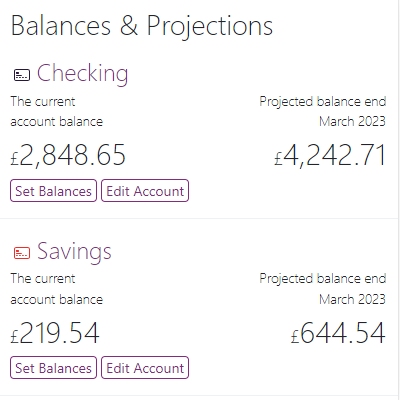Step 1: Add your accounts
Add any accounts you want Budget to track, we need a name and a starting balance. If you want to track your savings you can add savings accounts.
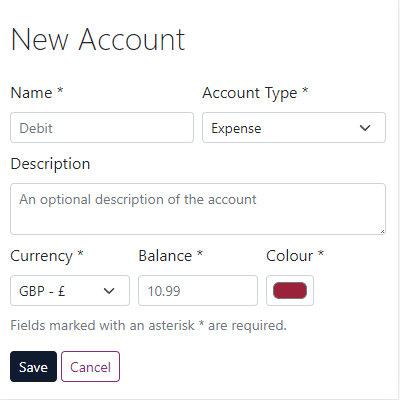
Before you can follow the workflow, you need to get your Budget setup, you can do this manually, or you can load up our Demo and adjust it to your needs. If you have your Budget setup, check-out our Workflow page.
Add any accounts you want Budget to track, we need a name and a starting balance. If you want to track your savings you can add savings accounts.
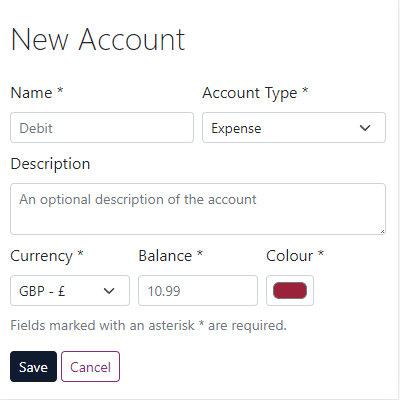
Add all income and expenditure to you Budget. Items on your Budget are income or expenditure and can be set to repeat monthly or annually.
We have help pages to guide you through adding each of our supported budget item types, income, expense and savings.
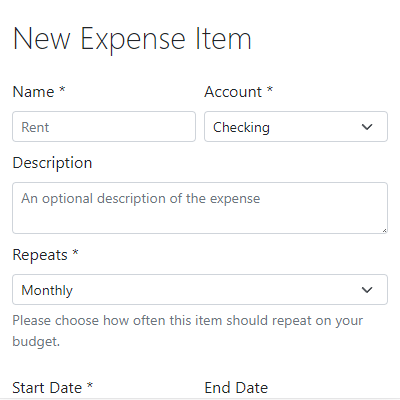
Things don't always occur on a rigid schedule, when you need flexibility, use our exclusions. Council Tax is an example of monthly expenditure that doesn't follow a fixed schedule, for lots of us, we don't pay Council Tax in February and March.
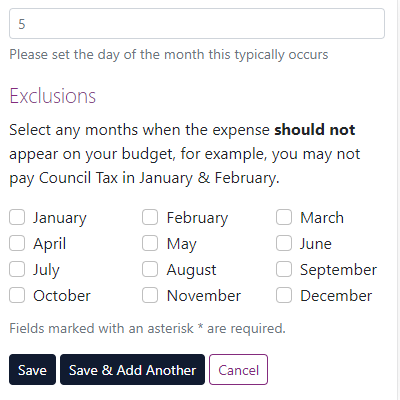
Head on over to our Workflow page to understand how we generate your projections.